In
this Post I will told you how to make a Freelancer.com Account. Freelancer.com
is online freelancing marketplace where you can bid the project. After
Successfully Complete the job client give you the Money.
I
will tell you Step by Step with Screen Shots how to Create Account and Earn
Money.
Step 1:
open the website https://www.freelancer.com
Step 2:
Click the Sign up button Enter Email Address and Password.You can also Sign up with Connect with Facebook.
Step 3:
Your Freelancing Account is Create then verify through Email and Phone no and Complete Profile.
Step 4:
Your Freelancer.com Dashboard look like this
Step 5:
Then Click the Work option and Find Work In which you interested and Experience like given below:
Step 6:
open any easy job that You can Complete in time.Read all description carefully then Bid on the project.
Step 7:
After Click Bid on the project set Hourly Rate and weekly Hours and Describe your Proposal (education,experience,reference etc) then Click Place Bid.
If You face any Problem or question in any Process then Feel Free to Contact us.We can Solve your Problem free of Cost.




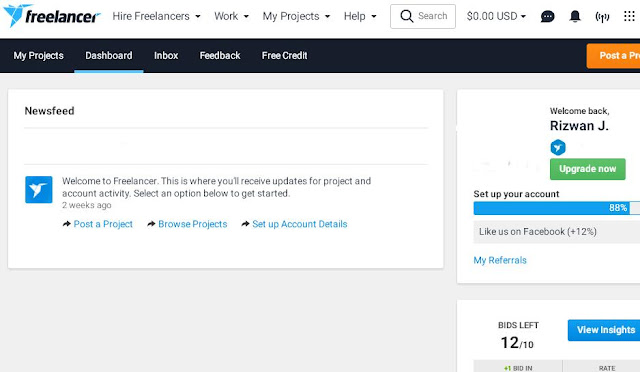










No comments